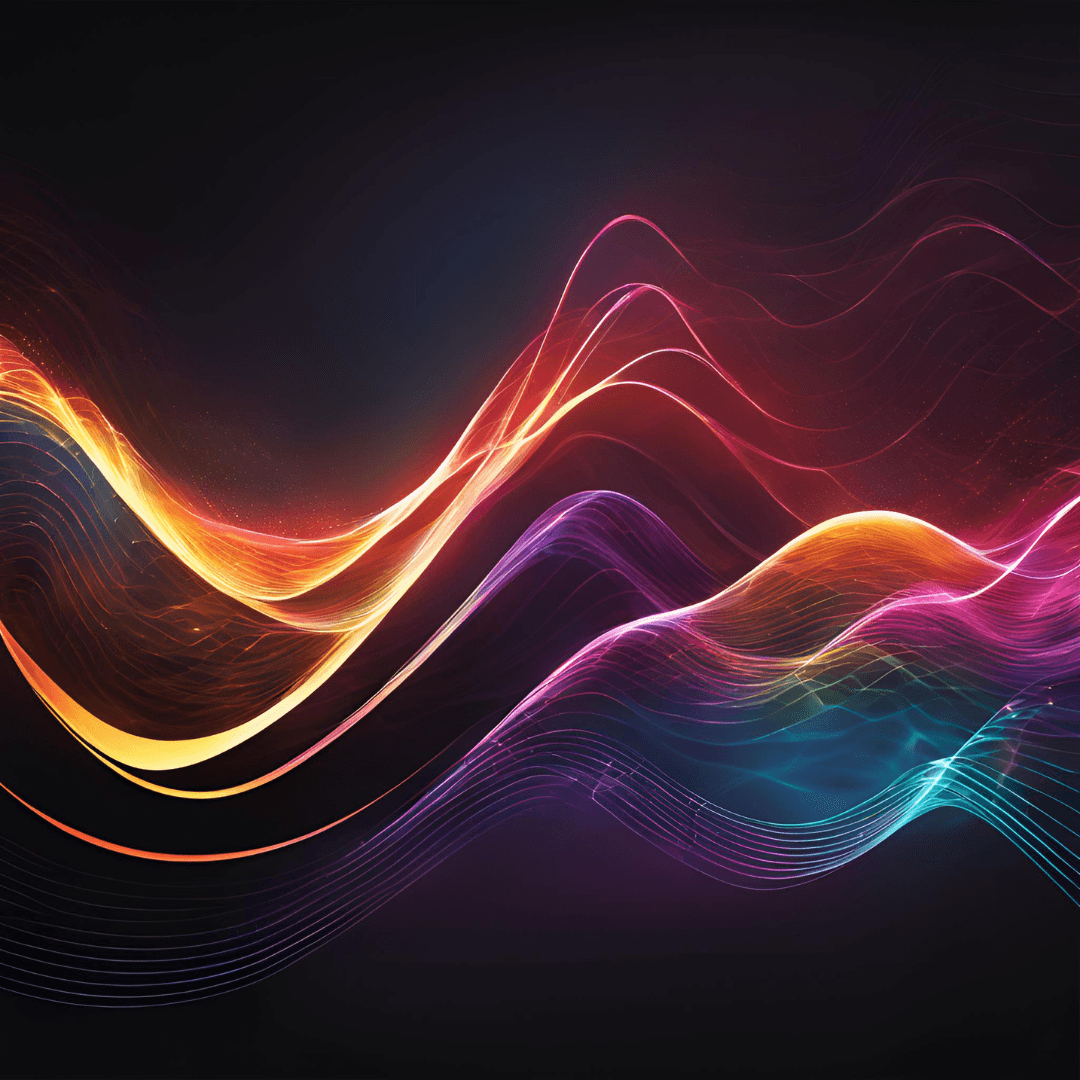How to Prepare Your Content for AI Dubbing with BrainlessAI

Ajayi Emmanuel

TLDR
BrainlessAI makes dubbing videos into Hindi straightforward, but preparation is key. Clean up your script, ensure high-quality visuals, upload content to the platform, configure settings, and review before publishing. Follow this step-by-step guide to get professional results.
Outline
1. Introduction
2. Why Preparation Matters for AI Dubbing
3. Step-by-Step Process of Dubbing with BrainlessAI (Pre-Dubbing Preparation,Uploading Your Content,Configuring Voice and Language Settings,Reviewing and Refining)
4. Common Mistakes to Avoid During Dubbing
5. Conclusion
Introduction
AI dubbing allows creators to break language barriers and reach wider audiences. With BrainlessAI, dubbing is no longer a complex or time-consuming task. However, the results depend heavily on how well you prepare your content and follow the process. Here’s everything you need to know.
Why Preparation Matters for AI Dubbing
Before jumping into dubbing, remember: the AI can only work with what you give it. Clear audio, structured scripts, and clean visuals will make the dubbing output polished and professional. Skipping the prep work can lead to clunky voiceovers and a loss of message clarity.
Step-by-Step Process of Dubbing with BrainlessAI
1. Pre-Dubbing Preparation
Script Refinement: Write a clear, concise script in your original language. Avoid using idioms or phrases that don’t translate well into Hindi.
Audio Quality: Ensure the audio is crisp and free of background noise, as this will help the AI sync better with the new voice.
Video Cleanup: Ensure visuals are clear and align with the content’s message. Add pauses in the video where necessary to give room for natural speech timing.
2. Uploading Your Content
Log into the BrainlessAI platform and navigate to the dubbing section. Upload your video file in a supported format (e.g., MP4 or MOV). Make sure the file size doesn’t exceed the platform’s limit.
3. Configuring Voice and Language Settings
Select “Hindi” as the target language for dubbing. Choose a voice style that fits your content’s tone—formal, conversational, or dramatic. BrainlessAI offers a variety of voice options to suit different audiences.
Adjust pitch, speed, or tone if needed to align with the emotional resonance of your original content.
4. Reviewing and Refining
Preview the dubbed video using BrainlessAI’s real-time playback feature.
Check for timing mismatches between the video and dubbed audio.
Edit sections that feel off—BrainlessAI allows you to tweak specific parts of the voiceover for precision.
5. Exporting and Publishing
Once satisfied with the output, export the video in your desired format. Publish to your platform of choice, whether it’s YouTube, Instagram, or a private client portal.
Common Mistakes to Avoid During Dubbing
Skipping Script Optimization: A cluttered or overly complex script will confuse the AI and create unnatural outputs.
Ignoring Previews: Always preview your video to catch errors before finalizing.
Using Poor Audio/Visual Quality: Blurry visuals or distorted audio can lead to misaligned dubbing.
Conclusion
Dubbing with BrainlessAI is straightforward, but success lies in the details. By following this step-by-step guide, you can ensure your Hindi-dubbed videos look and sound professional, engaging audiences in a whole new way.
Ready to start dubbing? Explore BrainlessAI and transform your videos today!