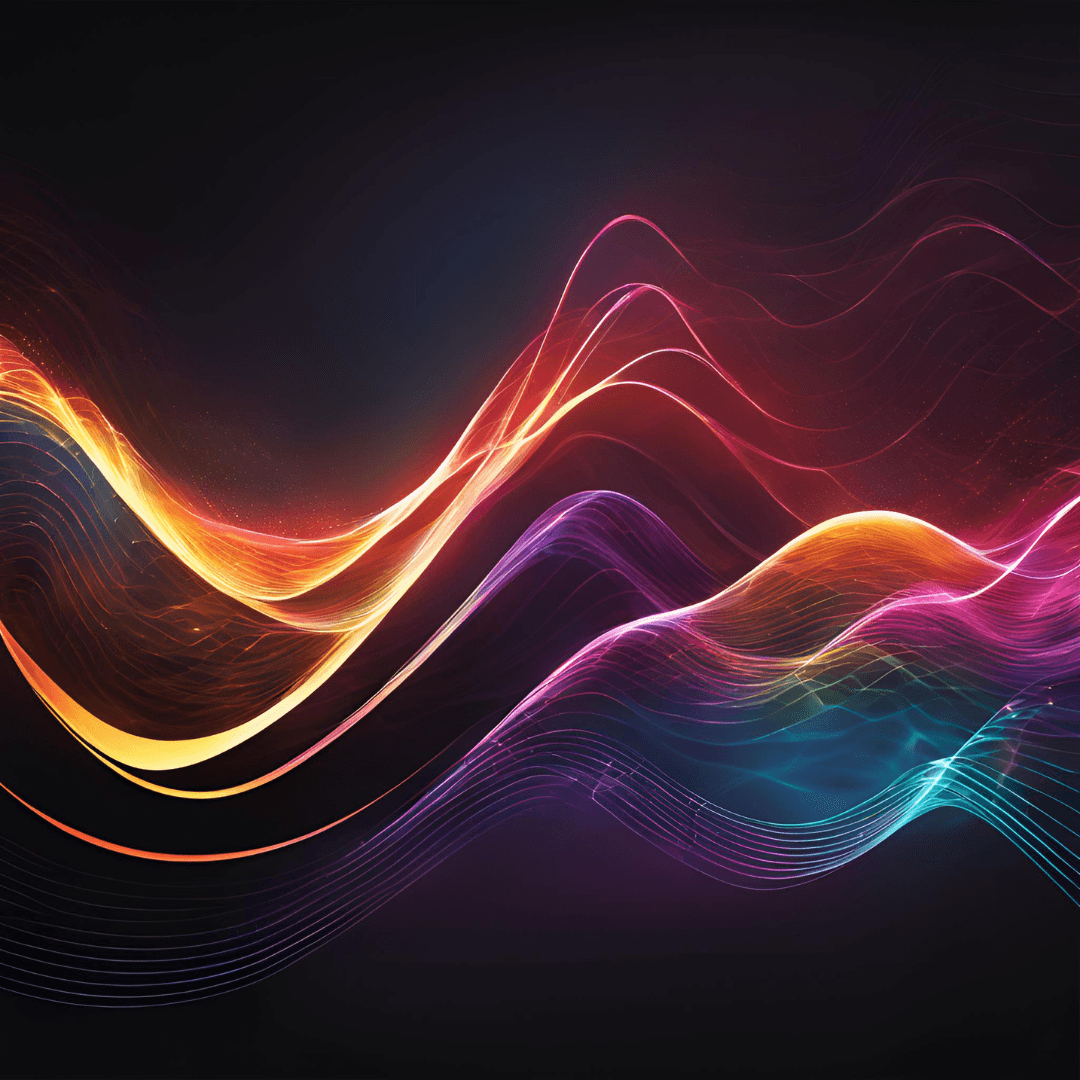How to Create Stunning Images with AI: A Step-by-Step Guide.

Ajayi Emmanuel

Creating stunning images with AI is easier than ever, thanks to the rise of advanced AI image tools. Whether you're looking to experiment with artistic styles, create professional-quality visuals, or simply have fun generating images, AI makes it possible. This guide will walk you through everything you need to know, from choosing the best AI image generator to creating your first AI masterpiece.
What is an AI Image Generator?
An AI image generator is software that uses artificial intelligence to create or manipulate images based on text prompts, existing pictures, or artistic styles. These tools range from realistic AI photo generators to creative text-to-image models, offering endless possibilities for creators, businesses, and hobbyists.
Step 1: Choose the Best AI Image Generator
With so many AI tools available, finding the best AI image generator can be overwhelming but with our top 3 tips, we are sure you can make the right selection decision.
Top 3 Tips for Choosing the Best AI Image Generator
Selecting the right AI image generator can significantly impact the quality and efficiency of your creative projects. With numerous options available, here are the top three tips to help you make the best choice:
1. Match the Tool to Your Needs
Not all AI image generators are built for the same purpose. You need toIdentify your primary use case and choose a tool that aligns with your goals. For example, If you're looking to generate stylized artwork or illustrations, opt for tools like DALL·E or DeepArt that specialize in imaginative visuals. Or for hyper-realistic images, consider tools like MidJourney or Stable Diffusion, which excel in creating lifelike visuals.
Brainless AI Image Generator offers you flexibility with parameters, allowing you to fine-tune outputs for specific styles or requirements, so it fits perfectly for whatever goals you have.
2. Evaluate Usability and Features
How easy can you use the tool? What are the range of features it has? You want to ensure the following.
User-Friendly Interface: You should look out for intuitive platforms, especially if you're new to AI tools. Some tools offer drag-and-drop interfaces or guided prompts. You can trust Brainless AI to provide the best user friendly interface for your AI Image Generation..
Input Flexibility: Check if the generator supports text prompts, image uploads, or other input types based on your workflow.
Output Quality and Formats: Ensure the tool can produce high-resolution images and supports formats compatible with your projects.
3. Consider Pricing and Licensing
Budget and usage rights are very crucial factors,
While many AI image generators offer free versions with limited features. Premium plans often provide better quality, customization, and faster generation times. But with Brainless AI Image Generator, you get the best HD Quality Images even with our free options..
Licensing for Commercial Use: If you plan to use the generated images commercially, verify the licensing terms to avoid copyright issues. Platforms like Adobe Firefly are designed for commercial-safe outputs.
1. DALL·E 3 – A powerful text-to-image AI tool that can create realistic or abstract images.
2. MidJourney – Known for its artistic and creative outputs.
3. Adobe Firefly – Ideal for professionals seeking design-grade results.
4. Brainless AI Image Generator - Known for its super realistic and creative image generation.
Step 2: Understand How AI Image Generators Work
AI Image generators have revolutionized the creative landscape, enabling the production of high-quality visuals with minimal effort. From art enthusiasts to marketing professionals, these tools are empowering users to create stunning images at the click of a button. But how do AI image generators work? Let's break down the technology behind them to understand their functionality and impact.
1. The Core Technology: Generative AI
AI image generators operate on a subset of artificial intelligence called generative AI, which leverages machine learning models to create new content. At the heart of these systems is a neural network, typically a Generative Adversarial Network (GAN) or a Diffusion Model.
Generative Adversarial Networks (GANs): GANs consist of two neural networks – a generator and a discriminator. The generator creates images, while the discriminator evaluates their authenticity. Over time, this back-and-forth process improves the quality of the generated images, making them almost indistinguishable from real-world visuals.
Diffusion Models: A newer technique in image generation, diffusion models, work by gradually adding and removing noise to and from an image. This process allows the AI to create detailed and highly realistic visuals from random noise.
2. Training the AI: Data is King
AI image generators are trained on vast datasets containing millions of images. These datasets include a wide range of styles, textures, objects, and scenes, allowing the model to learn patterns and features. During training, the AI analyzes these datasets to identify visual components like color, composition, and texture.
However, the quality and diversity of the training data significantly impact the output. Limited or biased datasets can result in inaccuracies or ethical concerns, such as unintended biases in the generated images.
3. The Input-Output Relationship
The user interacts with AI image generators through various input methods, such as:
Text Prompts: Users describe the desired image in natural language, and the AI translates these instructions into visuals. For instance, a prompt like "a futuristic cityscape at sunset" will yield a detailed interpretation of the description.
Reference Images: Users can upload an image for the AI to analyze and enhance or transform based on specified modifications.
Custom Parameters: Many tools allow users to adjust settings such as color schemes, styles, and resolutions to fine-tune the output.
The AI processes these inputs using its trained neural network, generating an image that matches the user's requirements within seconds.
4. The Role of Algorithms and Models
AI image generators rely on advanced algorithms that predict and reconstruct pixels. Key models include:
CLIP (Contrastive Language-Image Pretraining): This model bridges the gap between text and visuals, helping the AI interpret text prompts accurately.
StyleGAN: Known for its ability to generate highly realistic human faces and artistic renderings.
DALL·E: A model designed specifically for creating images from text descriptions, excelling in producing imaginative and surreal visuals.
Step 3: Set Up Your AI Image Generator Tool
To set up your AI Image Generator Tool, you can either download your chosen AI image generator app or use its web platform. With Brainless AI Image Generator, you set up an account on the web app using the sign up feature.
Sign up or log in and Explore the tool’s interface to familiarize yourself with its features.
Free AI Tools to Try
If you’re on a budget, start with free AI image generators like Brainless AI Image Generator, Bing Image Creator or Adobe Firefly. They offer high-quality outputs without requiring a subscription.
Step 4: Create Stunning AI Images
Method 1: Text-to-Image AI
1. Open your AI image generator.
2. Enter a detailed text prompt (e.g., "A futuristic cityscape at sunset").
3. Choose your desired style (realistic, abstract, 3D, etc.).
4. Generate the image and refine it if needed.
Method 2: AI from Existing Photos
1. Upload an image to the AI tool.
2. Select options to enhance, modify, or add effects.
3. Experiment with filters and textures for unique outputs.
Want to get those amazing AI images that look so real you won't believe it's AI? Follow our
Top Tips to Get Amazing AI Image Generation Results
1. Be specific with your prompts (e.g., "a watercolor painting of a mountain cabin under a starry sky"). You want to ensure you provide all the details the AI would need to help you create an outstanding image.
2. Use AI tools that allow fine-tuning for high resolution and realism, like Brainless AI Image Generator, use AI tools that allow you multiple review options to make it suit your taste and as well high resolution a d realism.
3. Experiment with different AI models for diverse styles.
Step 5: Save and Share Your AI Creations
Once your AI image is complete:
1. Download it in your preferred format (JPG, PNG, etc.).
2. Use it for social media, marketing materials, or personal projects.
3. Share your creation with friends or upload it to AI image galleries.
FAQs About AI Image Generators
Which AI Can Generate Images?
Popular options include DALL·E, MidJourney, Stable Diffusion, Brainless AI Image Generator and Adobe Firefly
How to Use AI to Create Images?
Simply input a prompt or upload a photo into an AI tool and let the algorithm do the work.
What is the Best AI Image Generator?
The best option depends on your needs. For creative outputs, use MidJourney. For realistic images, try Imagine.ai.
Can AI Generate Realistic Photos?
Yes! Tools like Adobe Firefly and Imagine.ai excel at creating photo-realistic images.
Why Use AI for Image Creation?
AI tools are transforming the way we create visuals. They are perfect for: Businesses needing quick, professional designs. Creators looking for inspiration or unique artwork. Individuals exploring the potential of generative AI.